Hic et Nunc
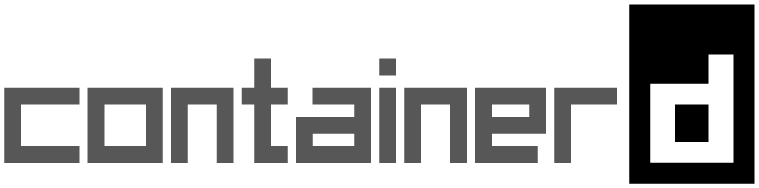
Installing containerd.io on Rocky Linux 9
Following the DigitalOcean guide on how to install Docker on Rocky Linux, I got the folowing error during the update of dnf: Depsolve Error occurred: Problem:package buildah-1:1.26.2-1.el9_0.x86_64 requires runc >= 1.0.0-26, but none of the providers can be installed This happens after having added the docker-ce repository; To fix this, simply uninstall the packages podman […]

Argocd Cli login – 307 HTTP Code
While setting up the argocd cli trying to access an argocd server whose endpoint is an ingress-nginx ssl-passthrough, I was getting the error: To solve the issue, I needed to add the following annotation to the ingress definition as defined on the official guide: The final ingress template looks like the following:

MicroK8s join error: The joining node (X.X.X.X) is already known to dqlite (504).
While adding a new node to a microk8s cluster, it may happen that somehow the dqlite datastore already holds a reference to the node you are triyng to add (if a node with the same ip node has been removed earlier and something went wrong during the microk8s remove-node or the microk8s leave procedures). The […]
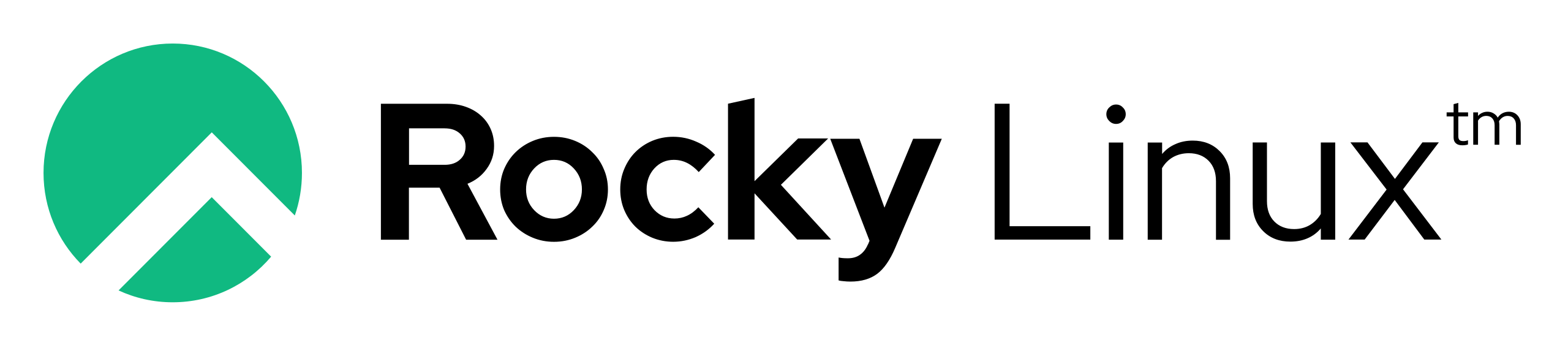
Rocky Linux and “Nothing provides …” error
When installing packages on Rocky Linux, sometimes it is needed to enable the EPEL repository. And sometimes something goes wrong while downloading the dependancies getting an error like the following: # dnf install corosync Last metadata expiration check: 0:00:20 ago on Fri 18 Nov 2022 02:07:30 PM CET. Error: Problem: conflicting requests – nothing provides […]
How to scroll smoothly within a Webpage
Are you wondering to add a button which smootly scrolls down the page to an anchor? That’s simple! Add the following to your web page css: html { scroll-behavior: smooth; }

WordPress behind proxy with TLS/SSL termination
If your WordPress is running behind a proxy which terminates the remote ssl connections, the following lines are needed in your wp-config.php file: define(‘FORCE_SSL_ADMIN’, true);define(‘FORCE_SSL_LOGIN’, true);$_SERVER[“HTTPS”] = “on”;
